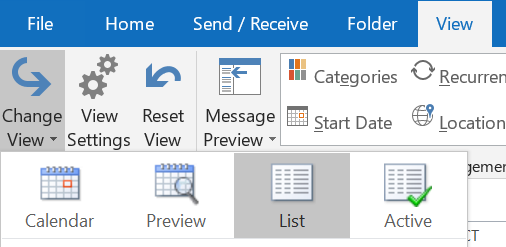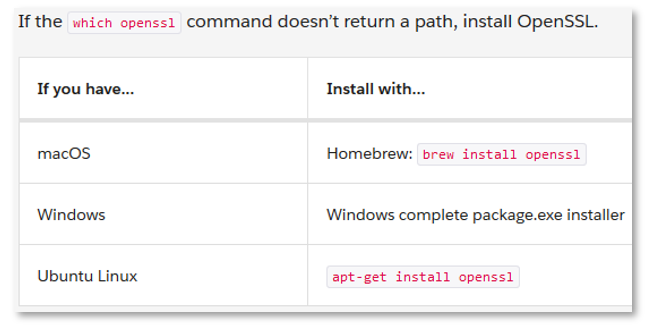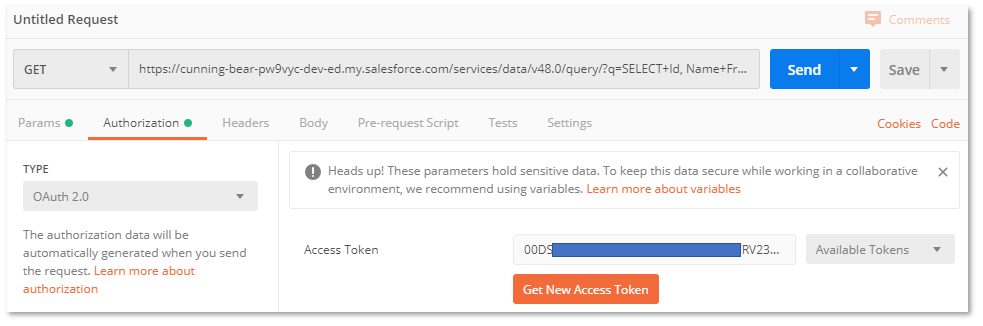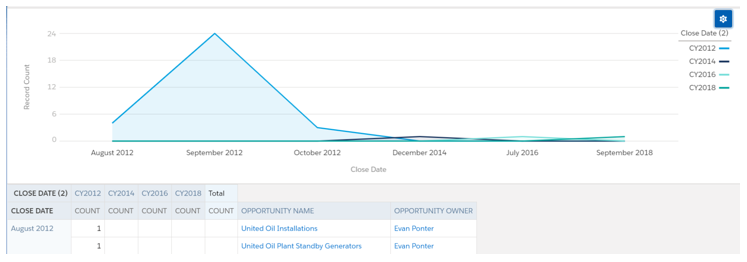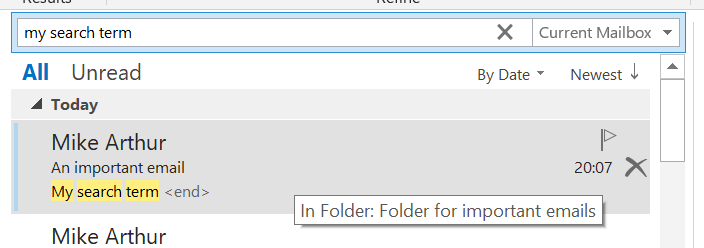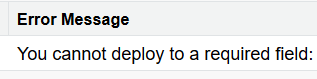Blog Layout
How to copy appointments between accounts in Outlook
Mike Arthur • Aug 22, 2018
Share
Tweet
Share
Mail
My Blog of Salesforce Stuff
by Mike Arthur
•
16 Oct, 2021
'XHR Failed' error when trying to install VS Code extension
by Mike Arthur
•
09 Jun, 2020
What is $A (dollar A) in Lightning Aura component framework? Is it a global variable? Where are the docs for $A?
by Mike Arthur
•
06 Nov, 2018
What to do if you receive emails about expiring certificates